
We are continually adding to Skilljar's features to provide instructors with the best LMS for their online training. What's new? We're glad you asked.
We are very excited to announce that our newest feature has released: certificates! Certificates have been one of our instructors' most highly requested features, and we couldn't be happier to add this to our list of available features. Now you can issue a certificate to trainees once they pass or complete a course. Let's take a look at how the certificate feature works.
Issue a Certificate
Instructors can manage their course settings overrides in the dashboard to issue certificates upon course completion.
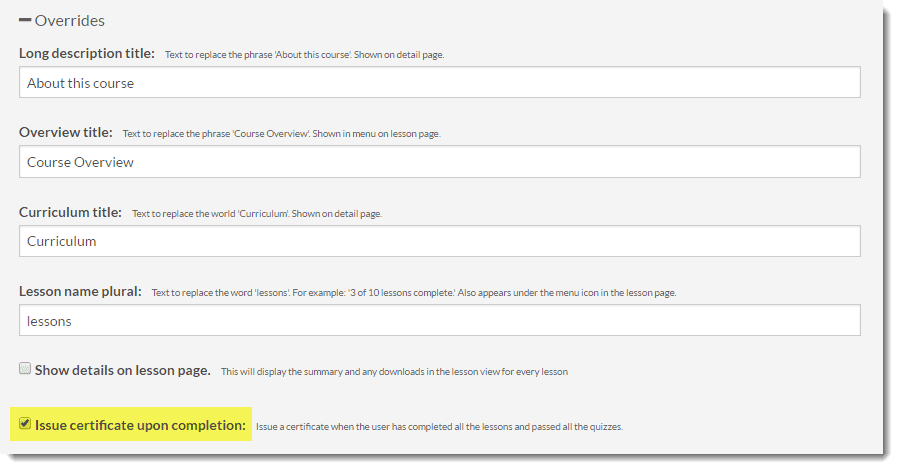
Certificates can be generated for students based on 1 of 2 possible requirements:
- Course completion - students must complete a course by navigating through every lesson to receive a certificate
- Passing a quiz - you can require that students pass a quiz (or multiple quizzes) in addition to completing a course to receive a certificate. To set this, update the Passing Score field in the quiz detail section.
Students can view certificates issued for their completed Skilljar courses in the profile section of their account.

Once issued, a student's certification can be verified. Each certificate has a unique ID number which can be verified online.
If you haven't thought about providing certificates for your training before, you may wonder what benefits certificates provide to students. They can be used as a tool to motivate students, both to continue engagement in and complete training. Additionally, certificates offer credibility regarding student training activities. However, if certificates aren't right for your content and audience, then skip the certificate - they are optional! You can also take advantage of the quiz passing score feature even if you don't require it for a certificate.
Thanks for checking out our newest feature. We love releasing the features that our instructors request - keep the feedback coming!
Read more blog posts
Ready to take Skilljar for a spin?
Take an interactive tour of Skilljar, or book your demo with our team.
