In my last post, I discussed microlearning video lessons and why they are an effective and efficient investment for your Customer Education program. With that background established, let’s move into the how of developing and implementing bite-sized content for students to access in their time of need. Particularly for organizations just starting to build their programs, those with small teams, or companies with limited budgets, we at Skilljar often recommend taking a Crawl, Walk, Run Approach to content creation.
As Skilljar’s Manager of Customer Implementation, Alex Calvert, explained in his recent blog post, this strategy “focuses on prioritizing your content development needs by identifying the most necessary and valuable requirements for your training site to be effective. In other words, this process identifies the content that is a necessity for your customers and prioritizes it based on the level of effort required to create it.” Let’s delve deeper into each of these phases as they related to microlearning lessons.
Crawl: Early production and use of microlearning video lessons
As Alex noted, in this first stage, you should focus on creating content that addresses critical needs. Perhaps your Customer Success Managers are each spending innumerable hours onboarding customers and you need a way to reduce their time investment. Or, your team is fielding the same fundamental questions over and over again and is spending valuable time addressing them instead of attending to customer’s more specific needs. Regardless of the impetus, your goal at this stage is to create engaging lessons that are tied to common problems and offer quick solutions. You are also trying to get customers to buy into your learning environment by demonstrating that they can find what they need quickly and efficiently.
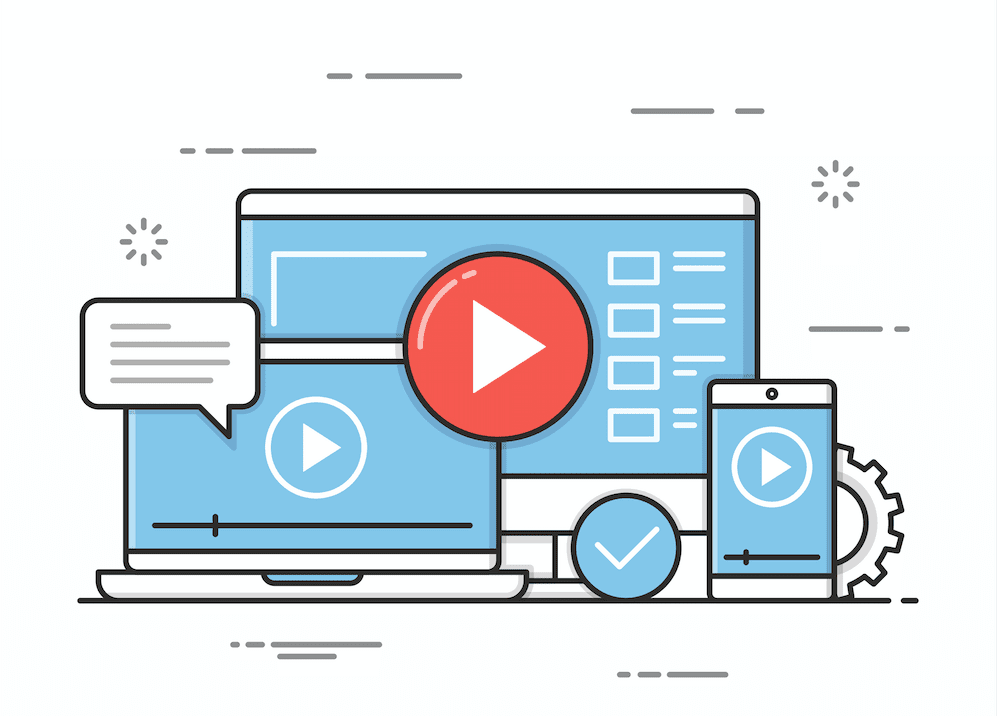 Microlearning lessons are a perfect place to start tackling these issues because they are able to address specific pain points in an easy-to-digest way. They’re also perfect for the crawl phase of your content development, because they can easily be repurposed. Since video content tends to be more engaging than text-based resources and are more likely to deliver memorable skills to learners, it’s a great medium to use. Accordingly, the perfect place to find initial topics for your microlearning lessons is in your support tickets and with your Customer Success Team.
Microlearning lessons are a perfect place to start tackling these issues because they are able to address specific pain points in an easy-to-digest way. They’re also perfect for the crawl phase of your content development, because they can easily be repurposed. Since video content tends to be more engaging than text-based resources and are more likely to deliver memorable skills to learners, it’s a great medium to use. Accordingly, the perfect place to find initial topics for your microlearning lessons is in your support tickets and with your Customer Success Team.
If your support team is keeping tabs on ticket categories, start by digging into the “how to” category of support tickets and document the common themes that arise. For example, if there’s a high volume of requests around a particular feature, consider enhancing that section of your onboarding training, or release courses that address best practices for achieving a specific goal in your product that relates to the feature.
If you don’t already, begin working with your Support Team to track the percentage of incoming Customer Education support tickets on popular categories prior to releasing microlearning lessons. This will help you understand the efficacy of your content after it launches and enable future iteration and optimization.
When you have several videos produced, consider designing a learning library out of these lessons as a central repository and then begin embedding them into your onboarding program. Learners will consume the content as part of their onboarding experience and will know to refer back to the library as needed in the future.
At the Crawl stage, the goal is breadth of coverage. In other words, use microlearning lessons to cover the most important areas of your product. Product overviews, job-aids, walk-throughs, or Tips & Tricks are all appropriate at this phase.

A Note about Equipment
Thinking back to a previous boss and mentor of mine, I like to keep expenses under the radar. When you’re testing out new processes and initiatives, the last thing you want is to have to explain to senior stakeholders is a big price tag for equipment. I’m happy to report that at this phase of development, the equipment used to create microlearning lessons does not need to be expensive or complicated.
There are many available options for external microphones and video editing software that won’t break the bank and won’t require extensive training to achieve professional results. On a related note, audio quality matters and echo in your video lessons makes for a distracted learning experience.
Now that we’ve established where to start with microlearning lessons, in my next post, we’ll move into the Walk and Run stages of lesson production and development.